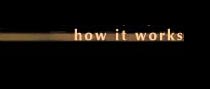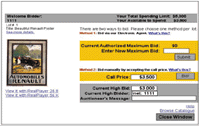|
HOW
IT WORKS
Browsing:
If
you would like to browse the GAVELNET.COM live auctions, you
can do so without registering for the event. Just find an
event that interests you, and choose ‘Browse Catalogue’ to
see the lots up for auction.
Bidding
- Before the Live Auction:
1. Join GAVELNET.COM as a Bidder
You can access this by choosing either the Join option in
the GAVELNET.COM menu, or by choosing Register for this Event
from within your desired auction.
2.
Read the Get Prepared section
Our state of the art bidding engine does require the installation
of specific software to enable participation, so be sure that
you are fully prepared for the day of the auction.
3.
Find an event in which you are interested, and register for
that event.
Generally, the only additional information required for event
registration is your agreement to the Terms and Conditions
of that event; every auction house has their own Conditions
of Sale. Occasionally, certain events may require additional
information and/or credit qualification.
4.
Browse the Online Catalogue
If you are serious about bidding, you will certainly want
to browse the catalogue and identify those items on which
you wish to place a bid. The action during the auction is
fast and furious, and you won’t have time to acquaint yourself
with the items during the auction. To access the catalogue,
simply click on Online Catalogue.
5.
Place An Absentee Bid (optional)
Absentee Bidding enables you to place a bid before the auction
begins. There are two benefits to bidding in this way:
a.
In the event you are unable to attend the auction
(virtually or physically), you can still participate
and place bids for lots.
b.
You can set in advance the maximum amount you'd like
to pay for a lot. That way you can let our Electronic
Bidding Agent act on your behalf.
To
place an absentee bid, you must be registered and have received
your bidding paddle number. Then, before the auction, choose
the lot in which you are interested by browsing the online
catalogue.
When
you've identified a property on which you'd like to bid, simply
click on the link "Place Absentee Bid." Log in by entering
your bidding paddle number and password. Then, enter the maximum
dollar amount you would pay for this item. Please note: your
maximum bid is a commitment to buy the item at or below that
price.
During
the auction, our Electronic Bid Agent will bid on your behalf,
raising your bid only by the minimum bid amount requested
by the auctioneer. This ensures that if you do place the winning
bid, you are paying the lowest possible price for the lot.
A
form of Absentee Bidding can also be used during the Live
Auction. This simply enables you to place your maximum bid
at the beginning of the auction. As with the true Absentee
Bid, our Electronic Bid Agent will bid on your behalf, only
raising your bid by the minimum bid amount requested by the
auctioneer. This "bidding ahead of the auctioneer" allows
you to watch the auction without requiring you to manually
increase your bid to match the floor or other Internet bidders.
On
the Day of the Auction
Return to this specific event page, and go to the live auction
by entering your bidding paddle number and password. It may
be helpful to bookmark the page once you register. Just choose
the ‘Bookmark this page’ icon from the event main page.
Bidding
During the Live Auction:
When you arrive at the Live Auction interface, you will see
the following screen:
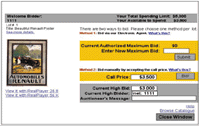
1.
The GAVELNET.COM auctioneer will advance lots automatically.
For each lot, all you have to do is accept the auctioneer's
call price by clicking the Bid button. This is the same as
raising your paddle when the auctioneer calls out a price
during a live auction. GAVELNET.COM will place your bid for
you. If you do not wish to bid on an item, do not click the
Bid button.
2.
You may also choose to bid by proxy. This means entering a
maximum price and letting GAVELNET bid on your behalf.
3.
You can switch the method you use from lot to lot.
4.
The auctioneer will send a message regarding the outcome for
each lot.
5.
At the end of the auction, you will be contacted by GAVELNET.COM
for any lots that you have won.
Note:
Differences Between Bidding in GAVELNET.COM Live Auctions
and GAVELNET.COM 24 x 7 Online Auctions:
- Currently, My Portfolio’s features, such as Auction Watch,
do not apply to our live auctions.
-
Because the auction is real-time, you will not be receiving
e-mails during bidding. You will only be contacted after the
bidding is over in order to finalize any successful purchases.
|